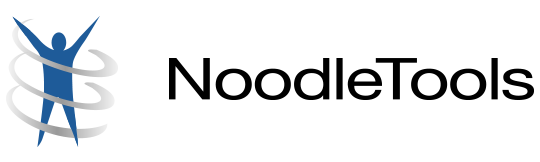You can do so much with a public library card without even going to the library. Did you you know you can borrow e-books from the library? They’re free! They’re convenient! They’re available on any device!
Like many public libraries in 2016, the Montgomery House Public Library uses Overdrive, a company who hosts digital content for your use and enjoyment. To access millions of titles from thousands of libraries, all you need is a library card.
Sign up for (or renew) your library card today - CLICK HERE!
With your public library card, you can download the e-books you’d like to read -- for free! In case you’re not convinced, these are some perks:
- They’re free
- You can use them on any device - phone, tablet, computer
- The due dates are automatic - you don't have to remember to return it, so no fines!
- They’re free
- Audio versions are available
- ALL genres and levels available (children's, non-fiction, and more)
- They’re free
Theresa created a video tutorial to walk you through the process of selecting a borrowing a book online. Watch below!