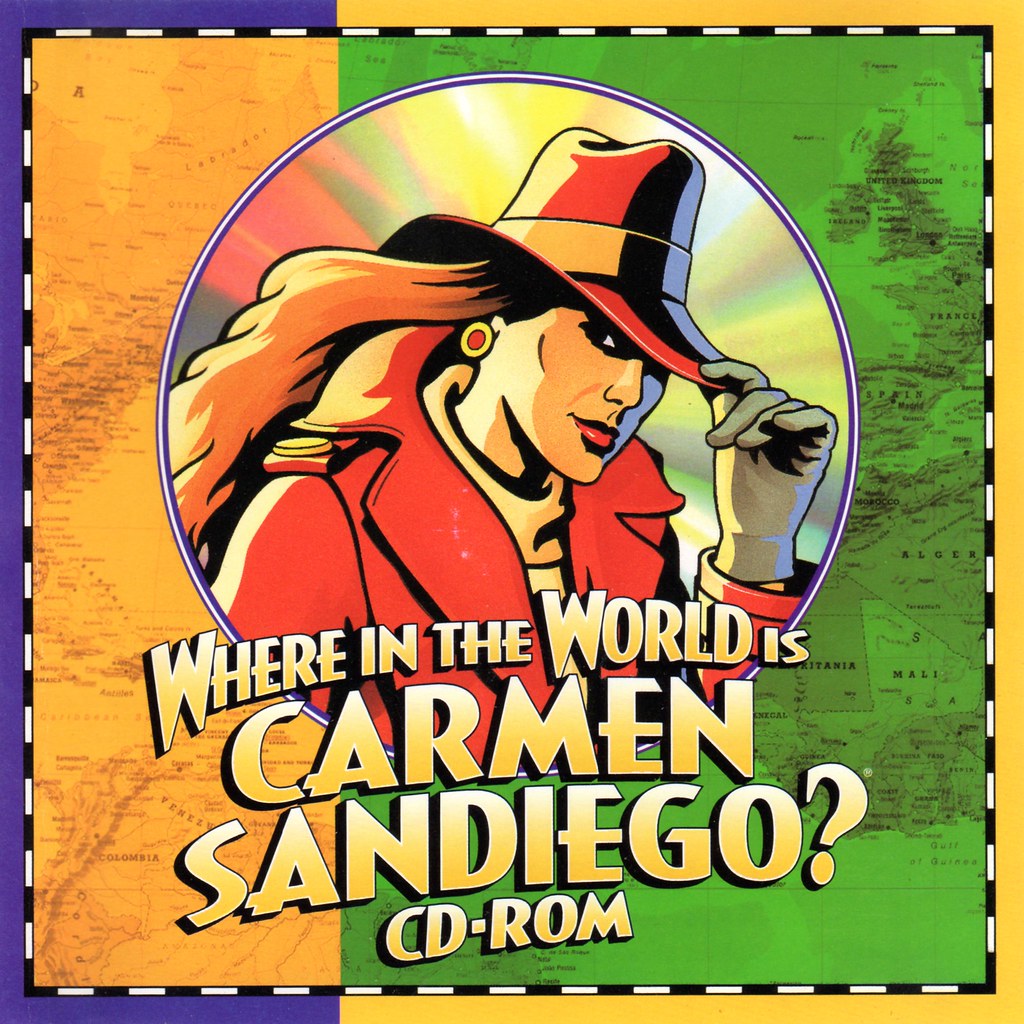 |
| Credit Jason Scott, Flickr - https://www.flickr.com/photos/textfiles/40483310431 |
You can now use Google Earth to move about the world and chase down Carmen based on the clues given at different sites.
It starts in London and then the game interviews locals and based on those clues, it asks where to go next. For example, "She changed all her money to Yen." That would lead us to choose Tokyo!
If you guess correctly, you might get a glimpse of Carmen Sandiego. Once you have completed the game, you catch the Crown Jewels Caper. This is a great, engaging way for students to practice geography skills. It could be used as an extra time activity, like many of you do with Epic, Night Zookeeper, Prodigy, etc.
Other than this game, Google Earth also allows you to see 3D renderings of many famous places throughout the world. You can also drop the person into any blue area and see the street view. For example, I was able to see this "fuente" in Granada, Spain.
Beyond seeing what our house looks like, this allows students to gain that global perspective. There are other activities built in too, including one with Jane Goodall. This could be part of an extension activity on her research or a reading of one of the many books about her.
Check out what's new with Google Earth and see if it could enhance one of your lessons.





