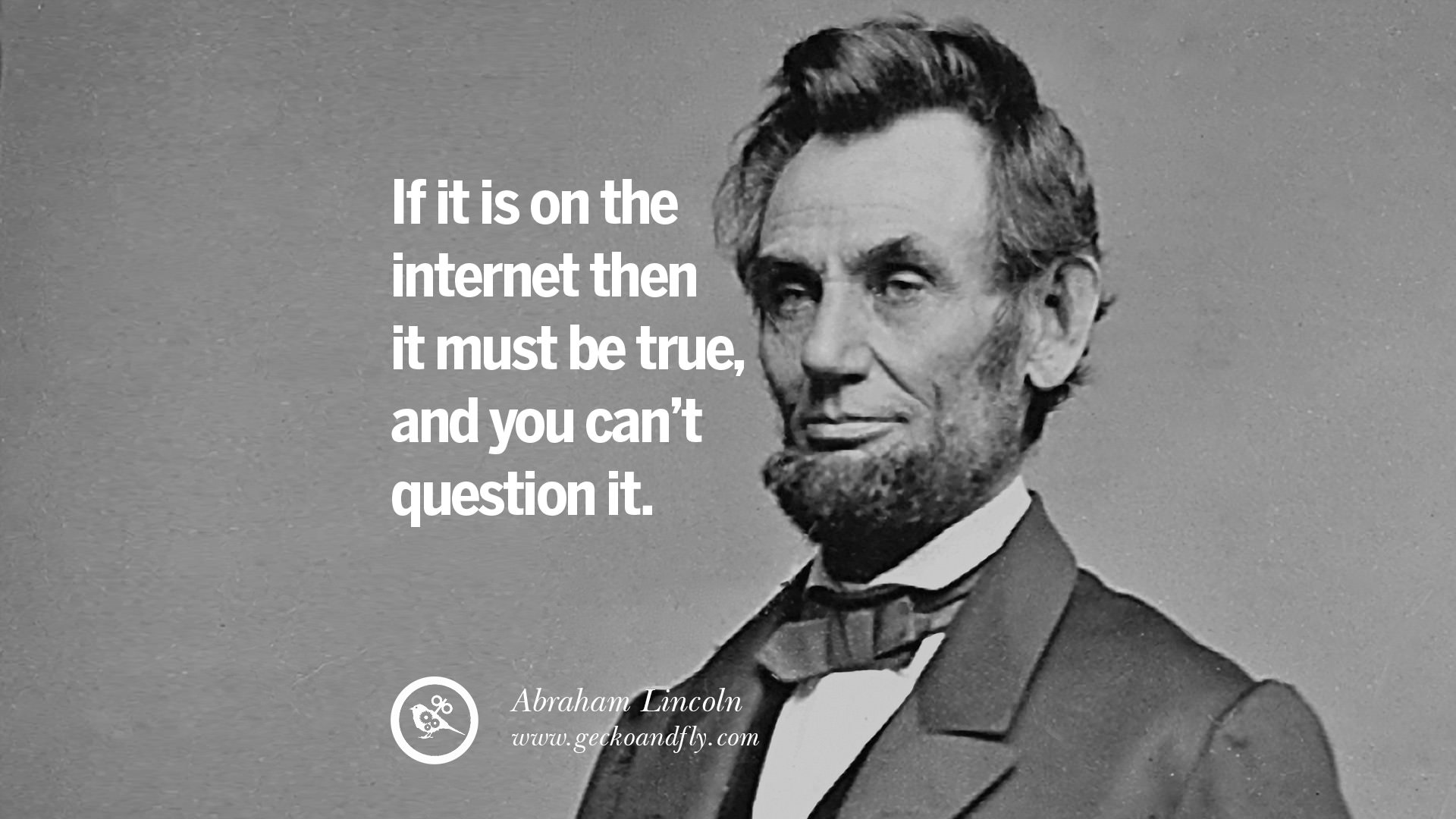With the use of new learning strategies that combine online and face-to-face communication, discussion board posts have become more common in the classroom. The high school teachers have come to use resources like Google Classroom as an essential part of their routine. With that in mind, I thought it might be a good idea to share some pros and cons and activity ideas. Please feel free to respond with tips or tricks that you have found to be effective in your classroom.
Discussion boards can serve a lot of purposes in any content area. Here are some of the general benefits:
Builds a classroom community
Allows time for reflection before responding to a prompt
Allows students to reflect on each other’s work
Develops writing skills
When preparing to use a discussion board, it’s important to make sure it’s effective. Questions related to discussion boards might include:
How do you grade participation in a discussion board?
What requirements do you outline in advance for the students?
How do you ensure that students do not wait until the discussion is wrapping up to participate?
How do you keep students on topic?
How often should a teacher respond to posts?
Should students have to cite their sources in a discussion post?
I completed my masters online through Clarion University. Discussion boards were usually used as a question prompt, and I had to answer the question and respond to two classmates. While I know this may have been beneficial, I did not always feel we were making the most out of the discussion board. Some other activity ideas include:
Ask Experts - Invite someone who knows about the topic to answer questions from your class on the discussion board. This allows them to participate from any location. There are plenty of online or community experts who would love the opportunity to answer questions posed by the students and a greater opportunity to participate in the classroom.
Debates - While this is something that you may already do face-to-face, it would certainly be possible to use this as an online tool as well, allowing students who might not participate as much in person to craft convincing arguments and think in depth before preparing their rebuttal. It could be done as an extension or as a side activity while working on a different unit or a different project, so that students could come back to it in their spare time.
Polling - In the new ISTE standards from 2016, asking students to gather and analyze data is emphasized. This is something that is used in a variety of career settings and would be beneficial for them to gather real-world data and then discuss the results on the discussion board. Google Forms is a great way to start, but there are other web resources, such as PollCode for creating a survey.
Role Play - Asking students to role play encourages them to see a new side of a topic. Having students respond as their “character” lets them consider a new viewpoint. Another version of this might be de Bono’s Six Thinking Hats, which could be used in conjunction with NEWSELA.
Peer Review - Student’s view each other’s work and leave constructive criticism on how they did, allowing for student growth. They will gain new ideas and see new opportunities by sharing. In this way, technology broadens the audience of a student’s work.
Learning is social. Discussion boards have been and will continue to be a basic but effective way of creating learning opportunities for students. If you have other ideas to add or if you want more resources on the topic, please email your friendly building librarian!
References:
[Chromebook with speech bubbles]. (2013, November 8). Retrieved from
https://www.usnews.com/cmsmedia/80/262f3dff4f667d3009b189975e0aa0/49555FE_DA_discussionboardnewl.jpg
de Bono, E. (n.d.). Six Thinking Hats. Retrieved March 1, 2017, from The de Bono Group
website:http://www.debonogroup.com/six_thinking_hats.php
Finley, T. (2014, August 21). New Classroom Questioning Techniques for the Best Year Ever.
Retrieved March 1, 2017, from Edutopia website:
https://www.edutopia.org/blog/new-classroom-questioning-techniques-todd-finley
International Society for Technology in Education. (2016). 2016 ISTE Standards for Students
[PDF].Retrieved from
_final.pdf?sfvrsn=0.23432948779836327
TeacherStream, LLC. (2010). Mastering Online Discussion Board Facilitation [PDF]. Retrieved
From https://www.edutopia.org/pdfs/stw/edutopia-onlinelearning-mastering-online-discussion-board-facilitation.pdf